Instagram is a platform where users can share their favorite moments and engage with others by liking posts. Whether it’s to revisit a post that caught your eye or review the content you’ve enjoyed, knowing how to see liked posts on Instagram can be incredibly useful. In this article, we’ll walk you through the simple steps to view your liked posts on Instagram, making it easy for you to track the content you’ve interacted with over time.
By following this guide, you’ll quickly learn how to find those memorable posts you’ve liked and answer some common questions along the way.
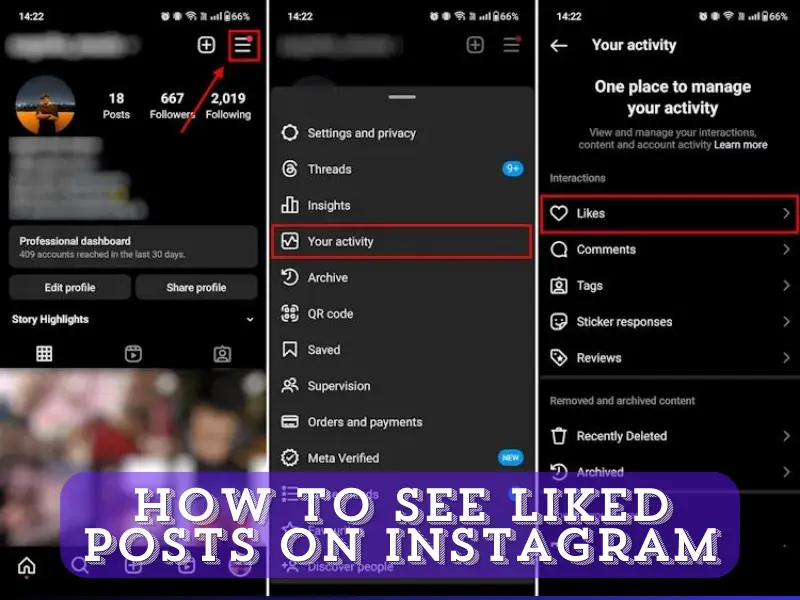
Why Check Your Liked Posts on Instagram?
Before diving into the steps, it’s worth understanding why you might want to see liked posts on Instagram:
- Rediscover Content: Find that recipe, outfit inspiration, or motivational quote you liked a few weeks ago.
- Engagement Insights: Track the types of content you typically engage with and understand your preferences.
- Content Sharing: You may want to share a post you liked with a friend or save it for future reference.
Step-by-Step Guide: How to See Liked Posts on Instagram
1. Open Instagram App
First, open the Instagram app on your mobile device. This feature is only accessible on mobile and not on the desktop version of Instagram.
2. Navigate to Your Profile
Once the app is open, tap on your profile icon in the bottom-right corner of the screen. This will take you to your personal Instagram profile, where you can access settings and other features.
3. Access Your Account Settings
On your profile page, look for the three horizontal lines in the upper-right corner. Tap on them to open a menu of options.
4. Go to “Your Activity”
From the menu, select the “Your Activity” option. This section allows you to manage various aspects of your Instagram account, including the content you’ve engaged with.
5. Tap “Interactions”
Once in “Your Activity,” scroll down and tap on the “Interactions” option. This section provides a detailed look at your interactions on Instagram, such as comments, likes, and story replies.
6. Select “Likes”
Under “Interactions,” tap “Likes.” This will show you a list of all the posts, photos, and videos you have liked on Instagram. The most recent posts you’ve liked will appear at the top, and you can scroll down to see older liked posts.
7. View, Share, or Unlike Posts
From this list, you can tap on any post to view it again, share it with others, or unlike it if you no longer wish to engage with that content.
Other Ways to Manage Your Instagram Interactions
In addition to viewing your liked posts, there are a few other tools that Instagram offers to help manage your engagement and activity:
1. Save Posts
If you want to keep track of a post but don’t want to rely on likes alone, you can save posts by tapping the bookmark icon under the post. Saved posts can be organized into collections, making it easier to categorize and revisit them later.
2. Explore Your Activity History
Beyond likes, you can also view your comments, story replies, and more under the “Your Activity” section. This helps you manage your overall engagement and better understand how you’re interacting with others on the platform.
3. Use the “Following” Tab for Fresh Engagement
If you’re interested in discovering more content, the “Following” tab under Instagram’s heart icon will show you the recent activity of people you follow. This can be a fun way to explore new posts or trends that are popular in your network.
Also read: Instagram Account Recovery
FAQs About Seeing Liked Posts on Instagram
How many liked posts can I see on Instagram?
Instagram allows you to see the last 300 posts you’ve liked. These include photos, videos, and reels. If you want to go beyond this, you would need to manually track your likes or use external tools.
Can I view my liked posts on the desktop version of Instagram?
No, Instagram does not currently offer the ability to view liked posts on the desktop version. You must use the mobile app to access your liked posts.
Why can’t I see my liked posts on Instagram?
If you’re unable to view your liked posts, it could be due to a temporary app issue or a recent update. Make sure your Instagram app is updated to the latest version. If the issue persists, try reinstalling the app or clearing its cache.
Can other people see my liked posts on Instagram?
No, Instagram does not allow other users to see your full list of liked posts. However, people can see when you’ve liked their individual posts if they visit that post directly.
Is there a way to unlike multiple posts at once?
Instagram currently doesn’t offer a bulk unlike feature. To unlike posts, you’ll need to manually go through the posts you’ve liked and unlike them one by one.
Also read: How to Permanently Delete Instagram
Final Thoughts
Now that you know how to see liked posts on Instagram, you can easily revisit content you’ve engaged with in the past. Whether it’s to rediscover posts, gain insights into your engagement habits, or simply share content with friends, this feature is a useful way to track your Instagram activity.
Make sure to follow these easy steps to quickly access your liked posts on Instagram. This will help you manage your content, explore new posts, and adjust your interactions on the platform as needed. By following this guide, you’ll always have access to the content that matters most to you.
Share With Your Friends